Rails Tutorial 1.5 Deploying Nitrous.ioからHerokuへプッシュするまで
Rails Tutorial Chapter1に沿ってやっていきます。
1.5 Deploying
1.5.1 Heroku setup
前回の続きですが 、何はともあれHerokuでアカウント作成します。
Rails Tutorial Chapter1をやる Nitrous.ioからBitbucketにリポジトリも作ってみる - ハイパーニートプログラマーへの道
通常は使用している環境にHeroku Toolbeltをインストールするのですが、Nitrousなら用意されています。
$ heroku version heroku-toolbelt/3.25.0 (x86_64-linux) ruby/2.1.1 You have no installed plugins.
Herokuにログイン
Nitorous.ioのコンソール上で
$ heroku login
herokuに登録したメースアドレスとパスワードを入力
Enter your Heroku credentials. Email: YOUR EMAIL ADDRESS Password (typing will be hidden): Found existing public key: /home/action/.ssh/id_rsa.pub Uploading SSH public key /home/action/.ssh/id_rsa.pub... done Authentication successful.
Herokuから確認のメールがきます。
Gemfileの編集
Herokuで使用するDBはPostgreSQLなので、その設定をします。
チュートリアルにならい、バージョンも指定しました。
group :production do gem 'pg', '0.17.1' gem 'rails_12factor', '0.0.2' end
これらの本番環境でだけ必要なgemをローカルに入れないように--without productionオプションをつけてbundle install
忘れずにコミット。
git commit -am "Update Gemfile.lock for Heroku"
Herokuにアプリ作成
heroku create (アプリ名)
アプリ名を省略してもいいそうなので、そうしましたところ、pure-garden-2482という素敵な名前がつきました。
$ heroku create Creating pure-garden-2482... done, stack is cedar-14 WARNING: Incomplete credentials detected, git may not work with Heroku. Run `heroku login` to update your credentials. See documentation for details: https://devce nter.heroku.com/articles/http-git#authentication
しかし何か警告が出ていますね。
Deploying with Git | Heroku Dev Center
よくわからんが、もう一回heroku loginしてメルアドとパスワード入力。すると Authentication successful.とでました。
またRails 4の場合は, rake rails:update:bin というコマンドを打っておく必要があります (rails newした後かも)
Nitrous.ioでRuby on RailsをHerokuへ - temp.txt
とあるので、タイミングははっきりしませんが、pushする直前にやりました。
$ rake rails:update:bin
exist bin
identical bin/bundle
conflict bin/rails
Overwrite /home/action/workspace/hello_app/bin/rails? (enter "h" for help) [Ynaqdh] h
Y - yes, overwrite
n - no, do not overwrite
a - all, overwrite this and all others
q - quit, abort
d - diff, show the differences between the old and the new
h - help, show this help
Overwrite /home/action/workspace/hello_app/bin/rails? (enter "h" for help) [Ynaqdh] Y
force bin/rails
conflict bin/rake
Overwrite /home/action/workspace/hello_app/bin/rake? (enter "h" for help) [Ynaqdh] Y
force bin/rake
identical bin/setup
gitは作成してあるので、
heroku git:remote -a pure-garden-2482
でリモート登録。
デプロイの方法はHerokuの自分のアプリページ>Deployの欄に書いてあります。
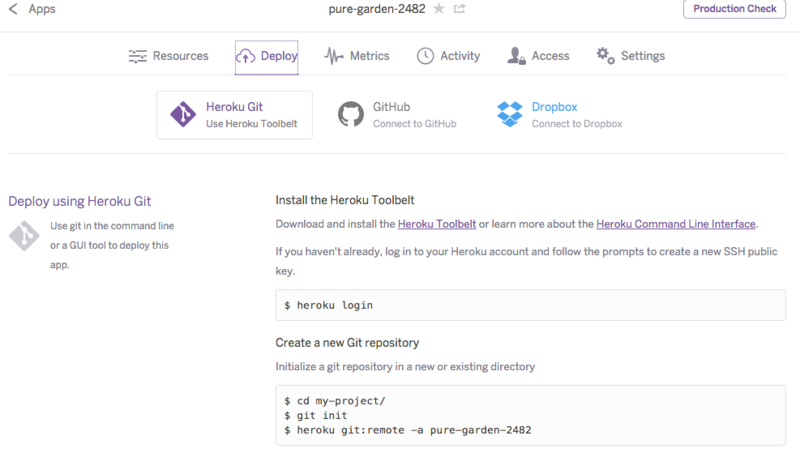
git push heroku master
http://アプリの名前.heroku.com/でページを開く。
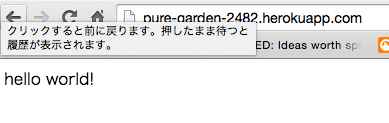
ポップアップが邪魔ですが・・・w
heroku run rake db:migrate
はまだ。hello, worldしただけですしな。
その他参考記事: